Can I resize the source code and preview panels, or hide them altogether (and then restore them later)?
Yes—you can adjust the position of the vertical divider bars to resize these panels.
To hide the file list or preview panes altogether, click on the thin panels at the side of the vertical divider bars. You can restore the file list and preview panels by clicking on the respective arrow buttons again.
To hide the source editor, click on the "Full screen" button above the preview panel, and then on "Split screen" again to restore the side-by-side editor and preview panels.
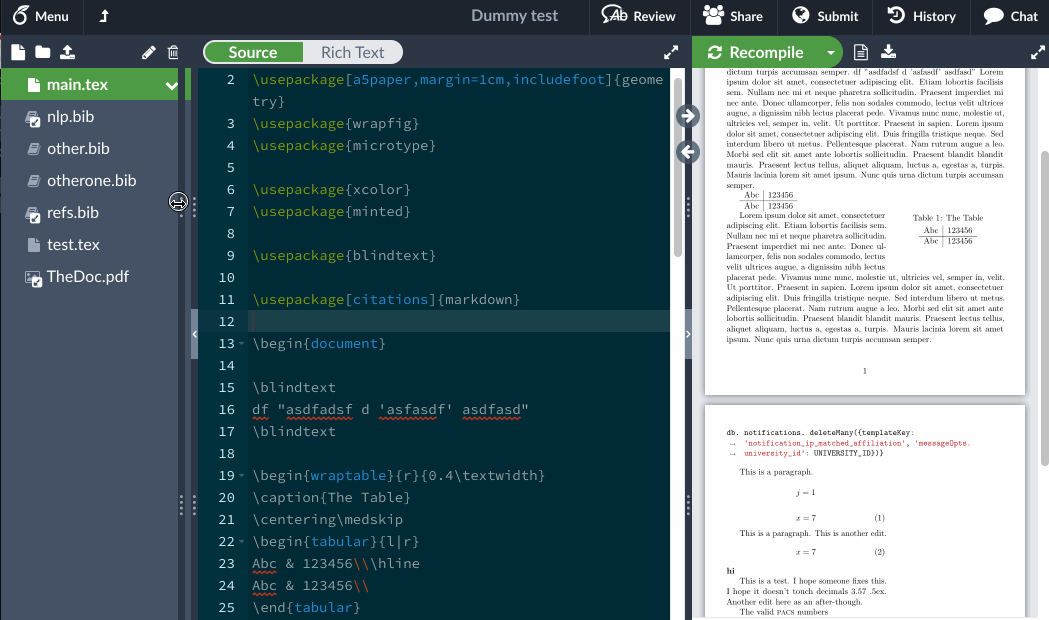
See also
- How to use the Overleaf layout menu: explains Overleaf’s Layout menu which provides 4 options to configure your Overleaf workspace.
- Can't find the PDF viewer: what to do if you can’t find the PDF viewer.