Can I share files (e.g. .bib and some graphics) across my projects?
Yes, you can do this using the From Another Project option located within the Add Files pop-up window:
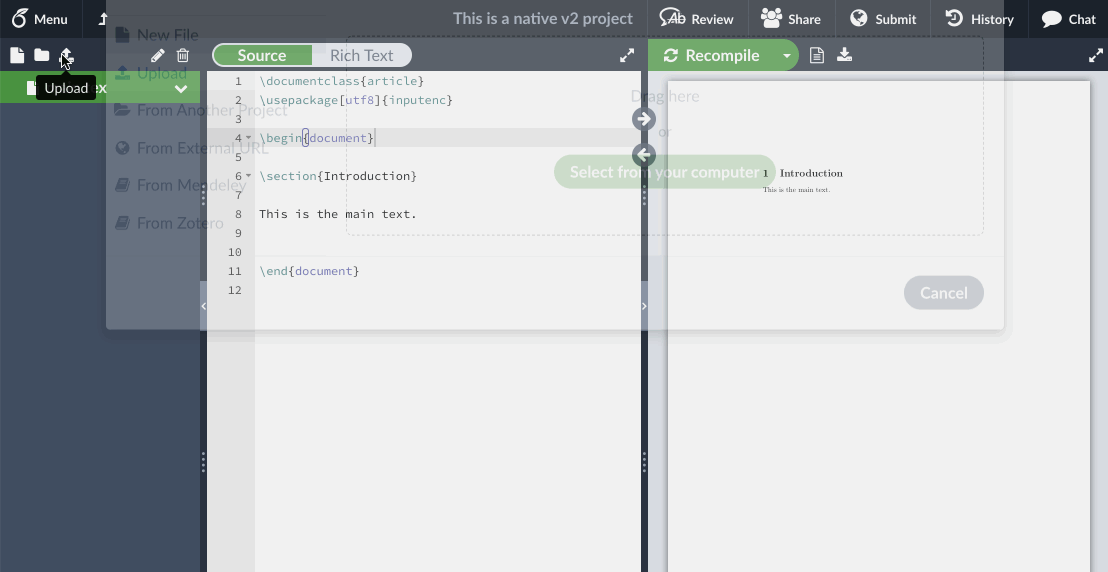
If you'd like to (regularly) use the same files across multiple projects then it may be convenient to use the following arrangement:
- Create a “parent” project containing your reusable files; e.g.,
.bib,.cls,.sty, graphics, etc. - Within a “child” project, in which you want to re-use a file, follow this procedure:
- click the “Upload files” button (
 ) at the top of the file list panel. Overleafs displays the Add Files pop-up window. Here, you need to do the following:
) at the top of the file list panel. Overleafs displays the Add Files pop-up window. Here, you need to do the following:
- select From Another Project;
- under Select a Project, choose the “parent” project containing the reusable files;
- under Select a File, choose the file that you need.
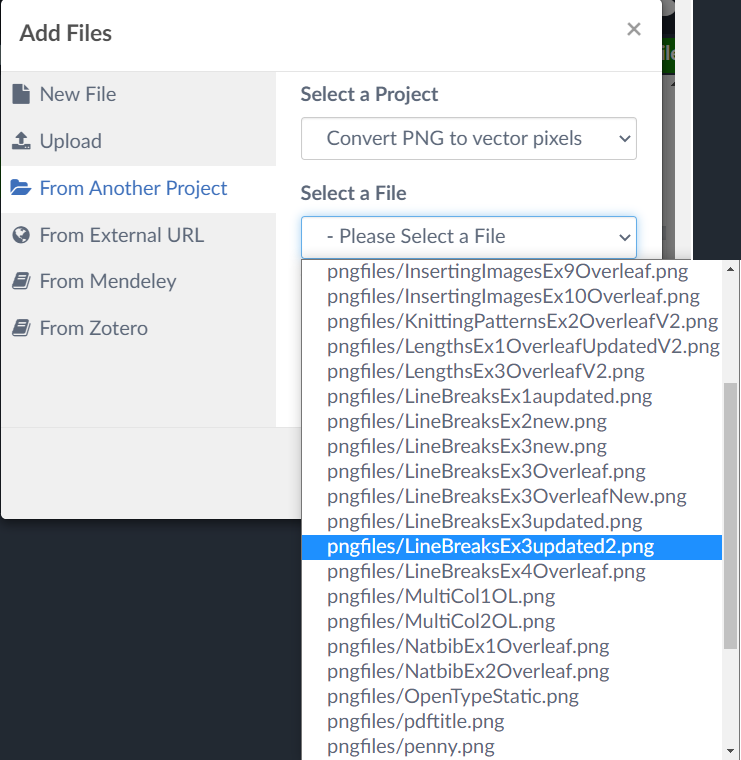 .
.
You will now be able to use the linked file within your “child” project, but you will not be able to edit it. Although linked files in “child” projects cannot be edited, they can be updated (refreshed) if you’ve modified the original copy of the file(s) in the parent project:
- click on the linked file in the “child” project;
- select Refresh to pull in the changes.
Note: Any .tex files imported using From Another Project cannot be set as the main file for compiling the “child” project.