I have created a LaTeX document elsewhere—can I import it into Overleaf?
Yes you can. You can create a new document and copy & paste the text from your existing tex file. If your document contains multiple files, you can zip them up, and upload the .zip file using one of the upload options on your projects dashboard (see picture below).
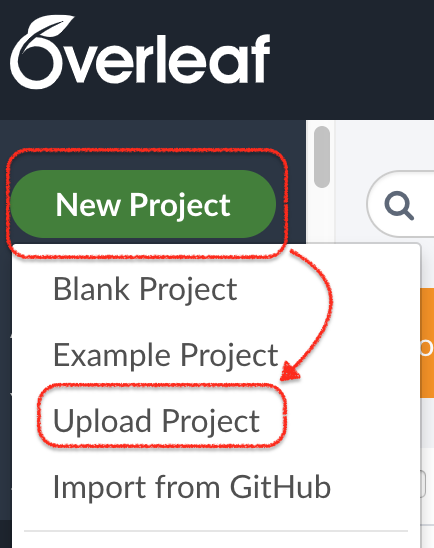
Alternatively, you can first create a blank project (or create one from a template in the Gallery). When the project editor loads, click on the “Upload” button at the top of the file list. You can then select the files you want to upload from your computer, either by first clicking on the "Select from your computer" button to open a file browser, or simply drag-and-drop files from your Explorer/Finder onto the uploader. This animated GIF shows how this can be done:
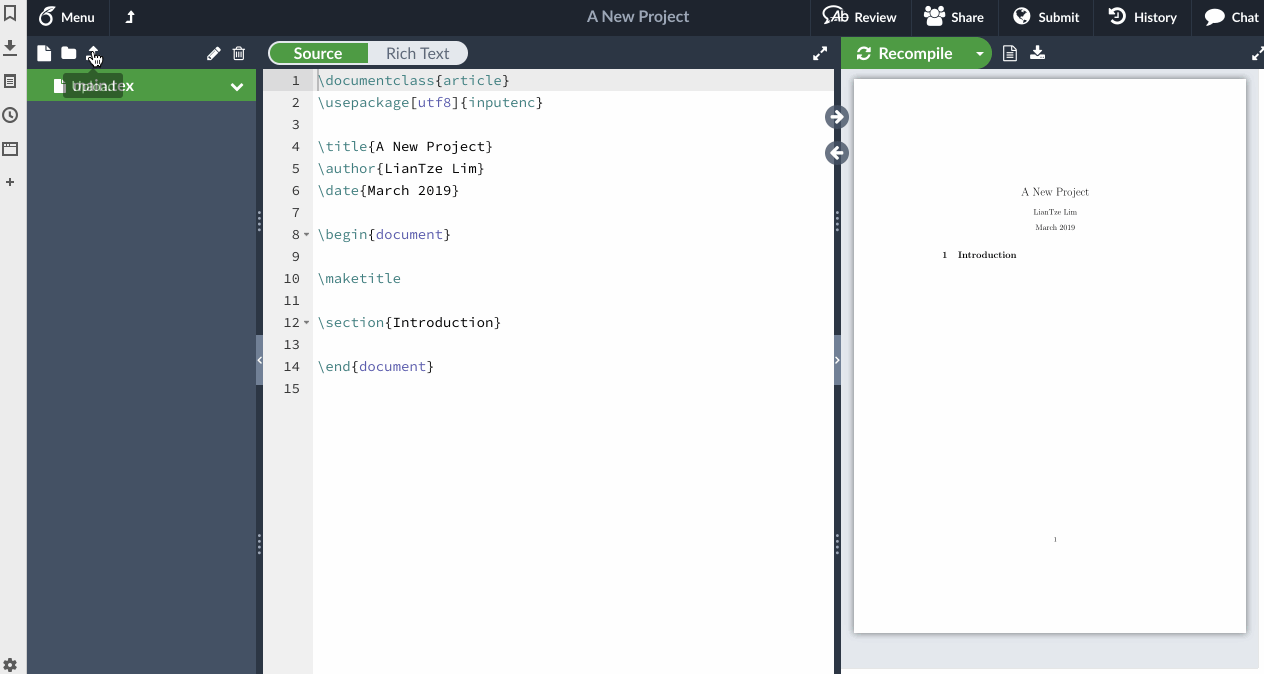
You will probably also want to change the project's main document, by clicking on the Overleaf menu icon above the file list panel.
Can I use git to push a new project?
If you use git, you can also git push your files to your Overleaf project.
Is there an API for loading new projects?
You can also use one of the options given on our developers page to import directly from your website into Overleaf.