AI features
Overleaf offers a range of AI features that are available for free within daily limits. You can go beyond these limits by purchasing the AI Assist add-on.
AI Assist is a paid add-on that gives you unlimited access to AI tools across both Overleaf and Writefull.
You can enable these AI features for free with daily limits. To remove those limits and get full access across both platforms, you'll need a subscription to AI Assist.
How to access AI features
You can start using AI tools in Overleaf by enabling AI features in your account settings. This gives you free, limited access to Overleaf’s LaTeX AI features (like Error Assist) and tools powered by Writefull.

Once AI features are enabled, you can use them a limited number of times each day. To remove these limits and get unlimited access to both Overleaf and Writefull AI features, you can buy the AI Assist add-on.
Enabling AI features
To turn on the AI tools:
- Go to your Account Settings page and scroll to the Integrations section.
- Select Enable AI features.
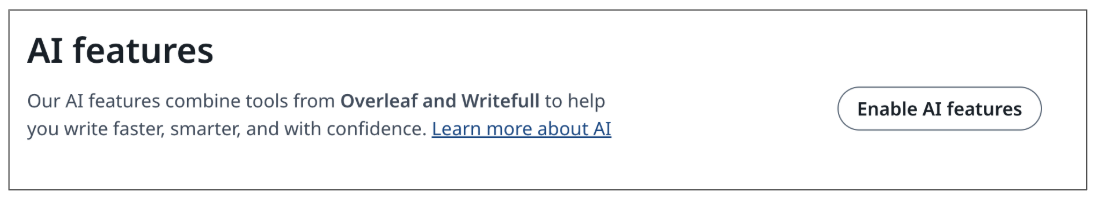
Disabling AI features
To turn off all AI tools, including Writefull and Error Assist:
- Go to your Account Settings page and scroll to the Integrations section.
- Select Disable AI features.
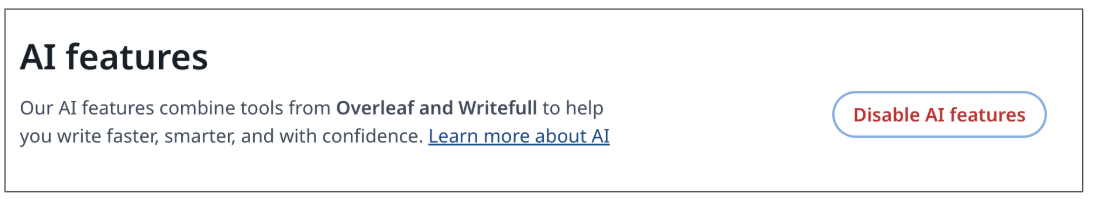
What AI features are available in Overleaf?
| Feature | Description |
|---|---|
| Error Assist | AI-powered fixes and explanations for LaTeX errors |
| Writefull language suggestions | Grammar and fluency edits for academic writing |
| Rewrite tools | Paraphrase, Make concise, Make scientific, Split, Join |
| Generate tools | Title, Abstract |
| Summarise and Explain | Shorten and clarify content |
| TeXGPT | For help writing LaTeX in Overleaf |
| Equation Generator | Converts plain English into LaTeX math code |
| Table Generator | Builds LaTeX tables from natural language prompts |
Where is the Table and Equation Generator?
You can find these tools in the Overleaf editor toolbar:
- Click the Table icon to access the Table Generator
- Click the Math icon to access the Equation Generator
You no longer need to open the Writefull toolbar to use them.
Daily use limits
All eligible users can try Overleaf and Writefull AI features with a limited number of free uses each day. If you hit your daily quota for a particular feature, you'll need to either:
- Purchase AI Assist for unlimited access (fair use applies), or
- Wait up to 72 hours for your quota to reset
You may still be able to use other AI features in the meantime if they fall under a different quota category.
Usage limits (quotas) are separated into:
- A quota for Error Assist
- A quota for Writefull language suggestions
- A combined quota for other AI Assist tools (e.g. Rewrite, Equation/Table Generator, Summarize, etc.)
AI Assist users receive unlimited access to our AI tools (subject to a fair usage policy).
What is AI Assist?
AI Assist is an add-on that combines the full feature sets of the former Error Assist and Writefull Premium products, giving researchers and students access to a wide range of AI tools designed specifically for academic writing – no matter which platform you use.
With an AI Assist subscription, you gain unlimited access to:
- Real-time LaTeX error explanations and fixes
- AI-enhanced language suggestions tailored to academic writing
- Table and equation generators
- Rewrite tools like Paraphrase, Make concise, Make scientific, Split, and Join
- Generation tools such as Title and Abstract Generator
- Summarize and Explain tools for simplifying or clarifying text
Who can get or purchase AI Assist?
You can get full access to AI Assist in one of the following ways:
Do I already have access?
If you currently have either of the following:
- A Writefull Premium subscription (via Writefull.com or institutional/group access), or
- An Error Assist add-on (purchased through Overleaf)
...then you already have full access to AI Assist. Your subscription automatically includes unlimited use of all AI features across both Overleaf and Writefull. No further action is needed.
You can manage or cancel your existing subscription through the relevant platform:
Need to purchase AI Assist?
If you're not already subscribed, you can purchase AI Assist directly:
- By following the in-product upgrade prompts when you reach your daily usage limit in Overleaf or Writefull
- Or by selecting a plan directly:
- Or via the Writefull Plans page
Your subscription will be active immediately across both Overleaf and Writefull.
Note: Quarterly billing is only available via Writefull for selected currencies.
Users whose Overleaf accounts are managed by an organisation, or whose institutions have opted out of AI features, cannot access or purchase AI Assist.
Data privacy and responsible use
Some of Overleaf and Writefull's AI features (such as Error Assist and Rewrite tools) use third-party services like OpenAI. Before using these features, you'll be prompted to give consent the first time content is sent for external processing.
AI Assist and related features are designed to protect your data and comply with Overleaf's and Writefull's security and privacy policies.
Only the minimum necessary content is shared to process a request, such as:
- The LaTeX error message
- Surrounding lines of code or selected text
- File names (in the case of LaTeX error analysis)
Your data is never used to train AI models, and Writefull does not store your content. For more detailed information, please refer to:
Troubleshooting
I already have both Writefull and Error Assist. Do I need both?
No. If you have both subscriptions, you can cancel one. You'll receive an email from us to help you manage your plan.
Can I undo AI suggestions?
Yes! If you apply a fix or suggestion and want to undo it, use the Overleaf editor's undo button or Ctrl/Cmd+Z.
Why are AI suggestions sometimes incorrect?
While we aim for accuracy, AI can sometimes misinterpret complex or custom LaTeX commands. Always review suggestions before applying them.