In this Case Study we are delighted to share Symplectic’s success in using Overleaf to produce high quality, up-to-date, technical documentation for their clients.
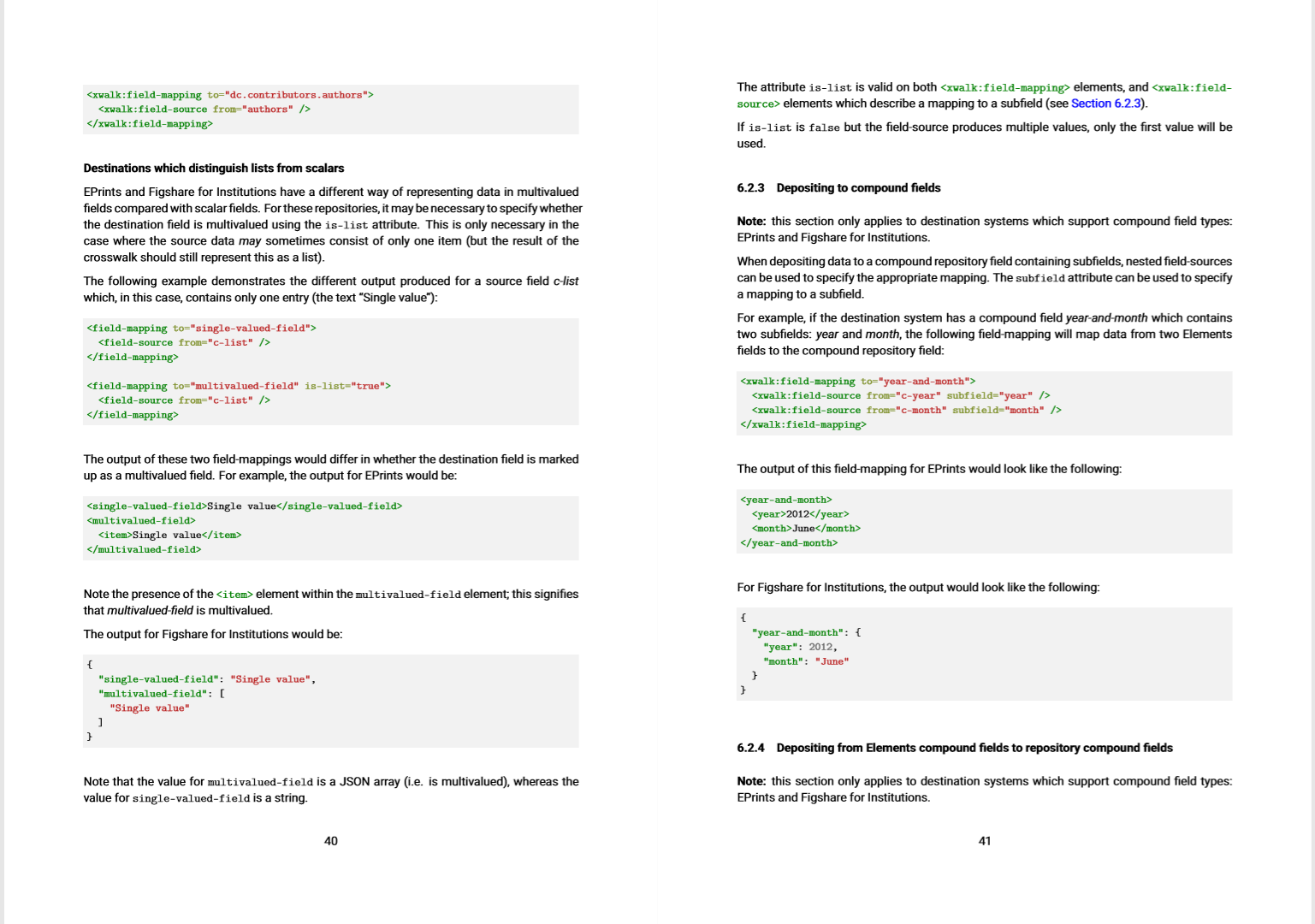
In this Case Study we are delighted to share Symplectic’s success in using Overleaf to produce high quality, up-to-date, technical documentation for their clients.
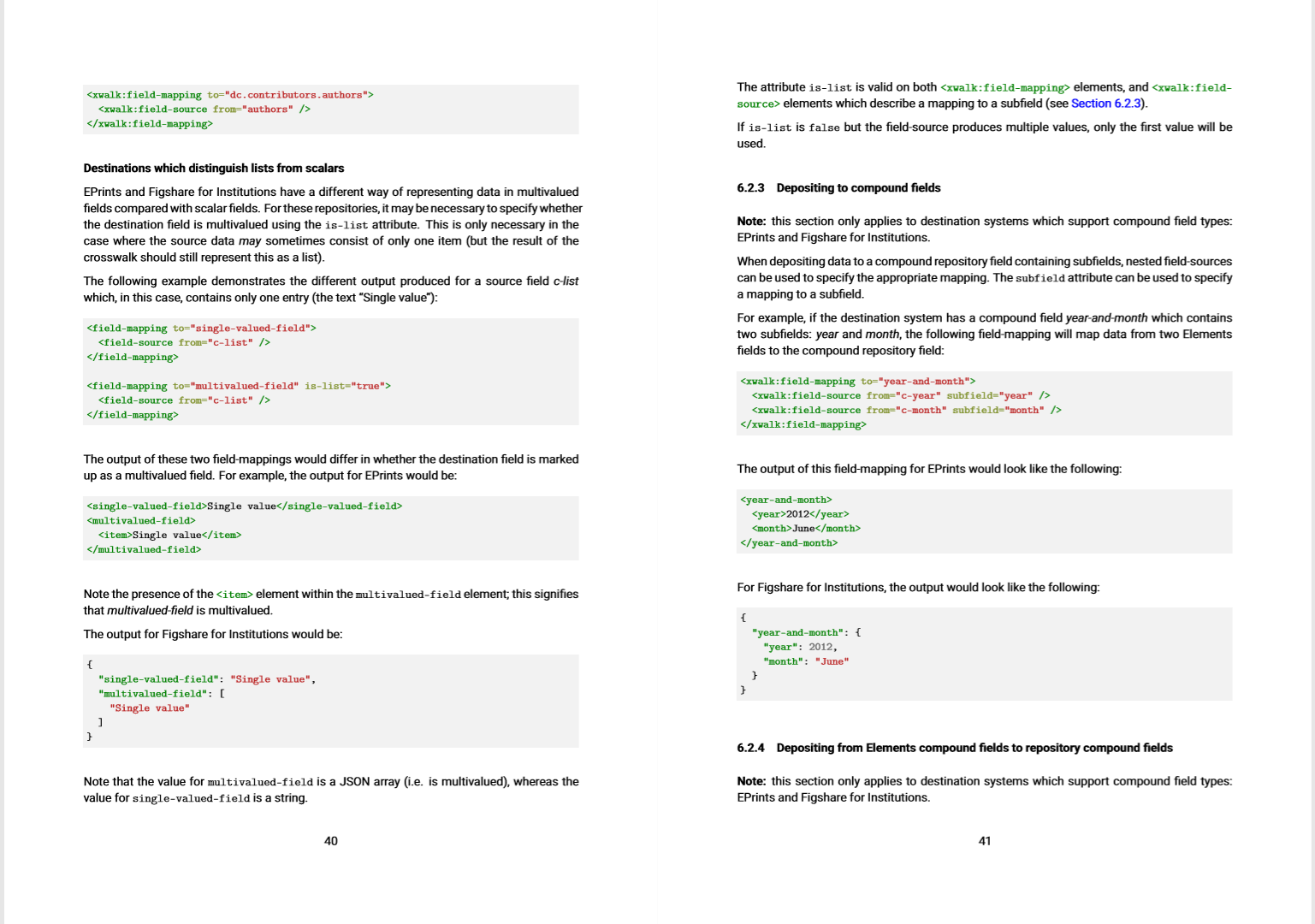

The 3rd Annual DigitalAgenda Impact Awards took place in London on the 7th March 2019, and once again highlighted the latest champions of #TechForGood across the UK.
The Digital Agenda Impact Awards celebrate digital innovations that improve people’s lives and the world around us. They are open to any business, government department or non-profit using digital products or services for positive social or environmental benefit. The awards are grouped into three themes (People, Society and Business) across 12 categories, including Health, Diversity, Investment and Education.
Overleaf is delighted to be one of three finalists from across the UK selected in the Education category, and one of 36 finalists out of 300 nominees overall who are leading the way in digital transformation in all sectors.

Overleaf is growing, and we’d love for you to join us! We have several new positions open for those of you interested in joining the Overleaf team.
We’re delighted to announce that a git integration for Overleaf v2 is now released!
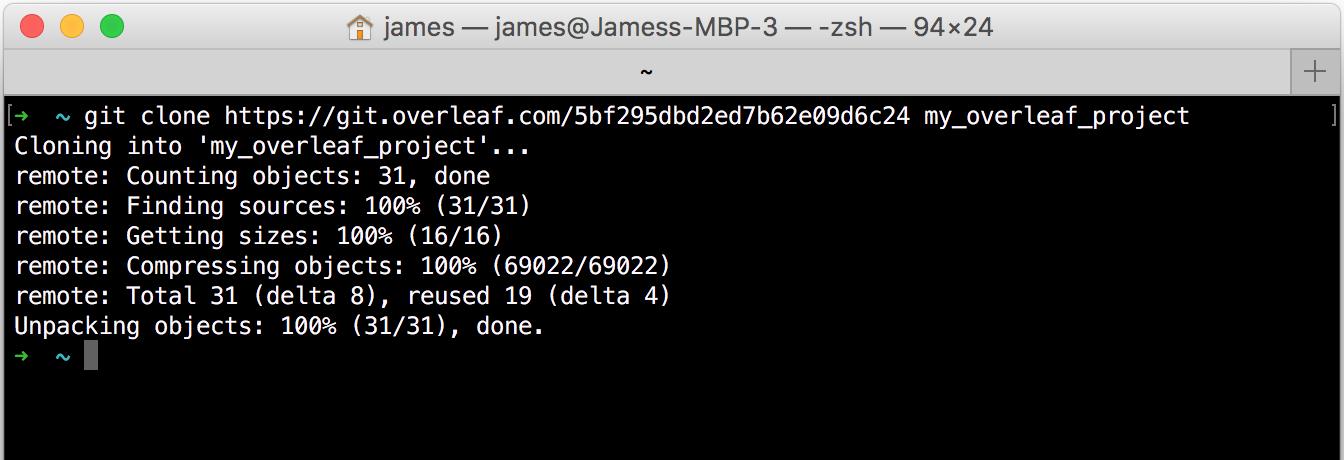
The past twelve months have been some of the biggest in Overleaf's history. Not only did we successfully launch the new Overleaf platform, we also hit the remarkable milestone of having over three million users worldwide! We even nudged our way into the Top 100 fastest growing companies in the UK as reported by SyndicateRoom earlier this month.
This is a fantastic achievement, and we'd like to say a huge thank you to all our users, customers and partners who've helped us continue to provide the best service we can, and who've provided invaluable feedback and input into the new platform.
As 2018 comes to a close, we thought we'd take a moment to look back on some of our personal highlights from 2018, and to wish everyone a fun, happy and successful 2019 😊

\begin
Discover why over 25 million people worldwide trust Overleaf with their work.