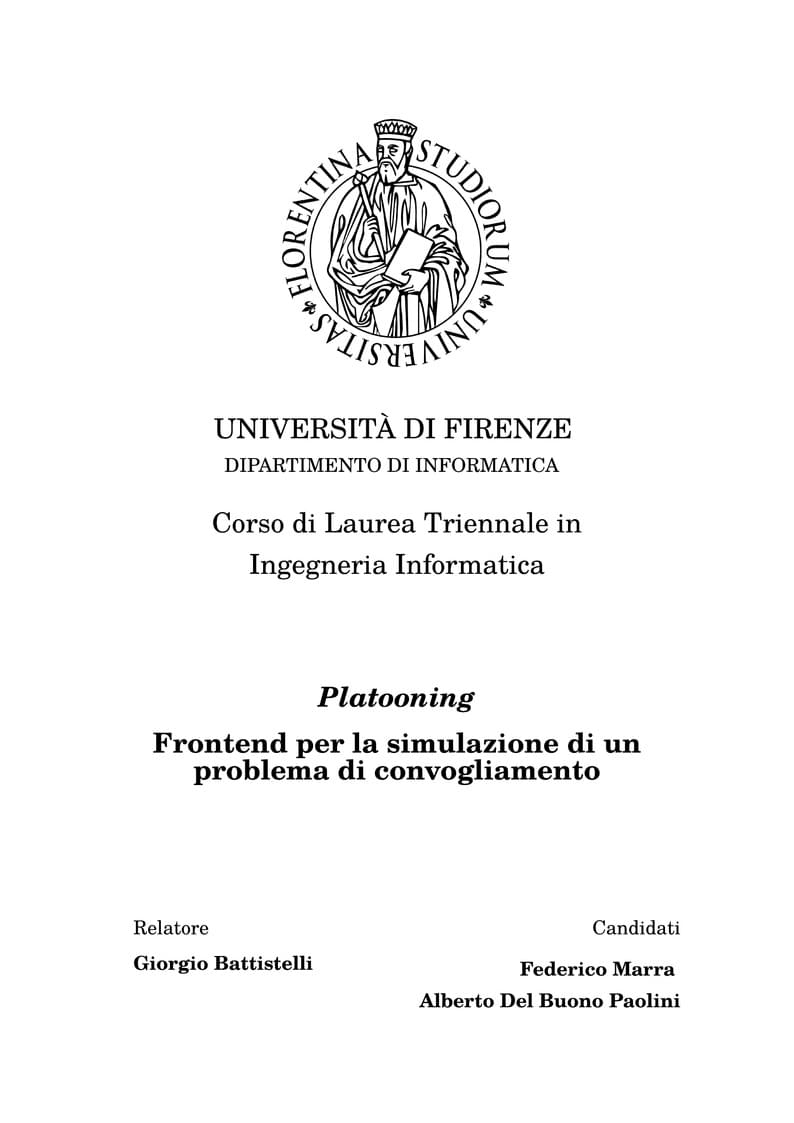
Tesi ingegneria informatica
Author:
Federico Marra
Last Updated:
2 years ago
License:
Creative Commons CC BY 4.0
Abstract:
In bocca al lupo ragazzi!!!
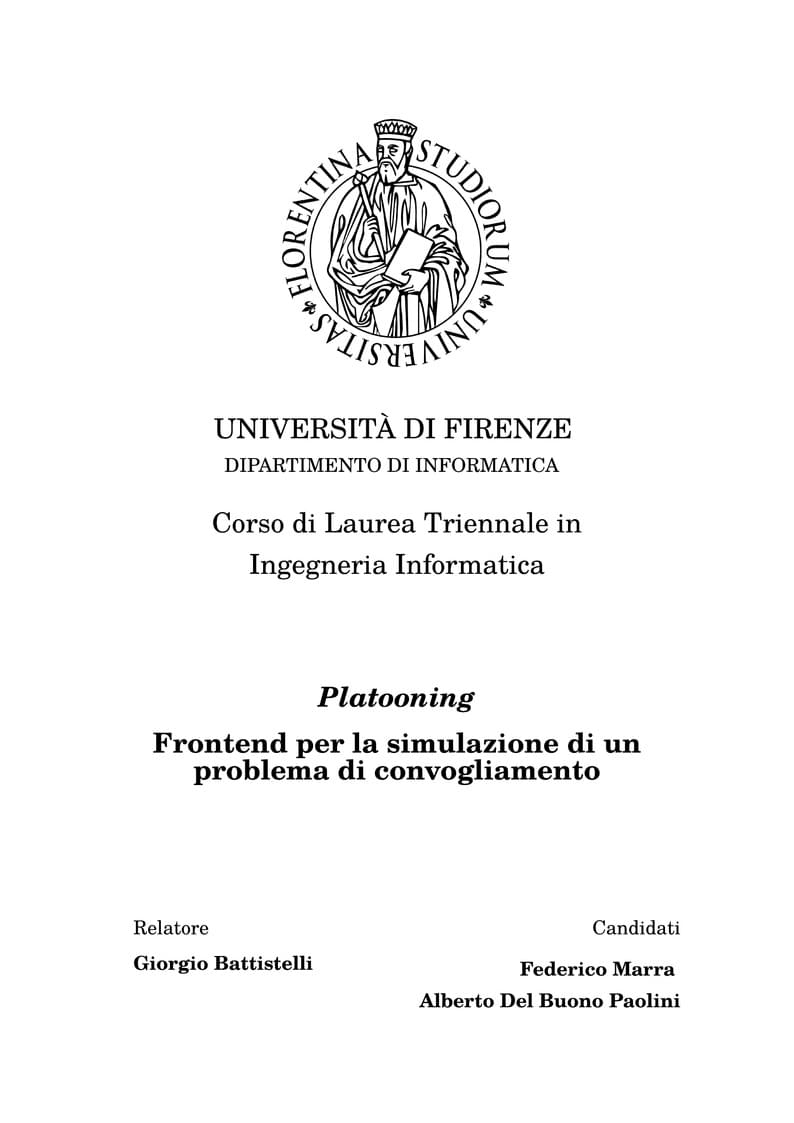
\begin
Discover why over 25 million people worldwide trust Overleaf with their work.
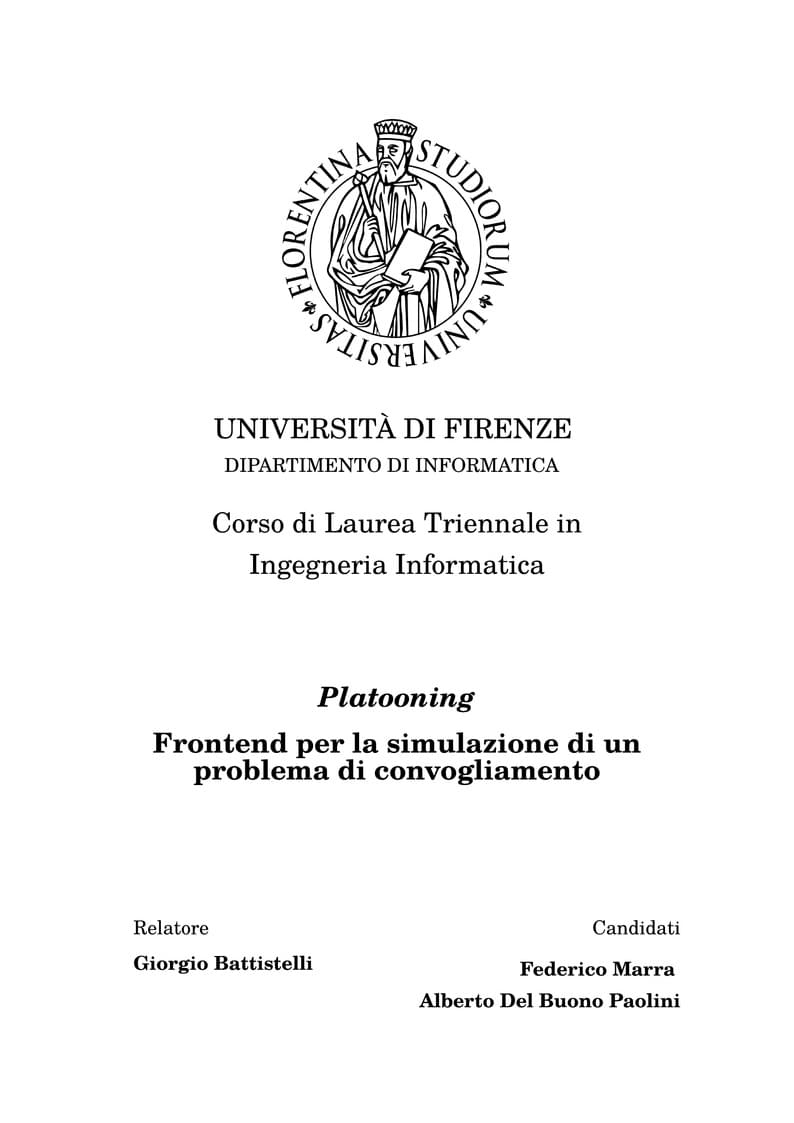
\begin
Discover why over 25 million people worldwide trust Overleaf with their work.
\documentclass[a4paper, twoside, openright]{article}
\usepackage[T1]{fontenc} % Font encoding, T1 = it
\usepackage[utf8]{inputenc} % Input encoding - per caratteri particolari
\usepackage[english,italian]{babel} % Lingua principale italiano, con parti in inglese
\usepackage{graphicx} % Per includere immagini esterne
\usepackage{lipsum} % genera testo fittizio
\usepackage[a4paper,top=3cm,bottom=3cm,left=3cm,right=3cm]{geometry} %impaginazione e margini documento
\usepackage[fontsize=12pt]{scrextend} %dimensione font
\raggedbottom % Se la pagina non è completa, lascia lo spazio alla fine
\linespread{1.25}
\usepackage{fancyhdr}
% Package for matrix
\usepackage{amsmath}
\pagestyle{fancy}
\fancypagestyle{plain}{%
\renewcommand{\headrulewidth}{0pt}%
\fancyhf{}%
}
% IMMAGINI %
\usepackage{subfig}
\usepackage{graphicx}
\usepackage{float}
\graphicspath{ {./images/} }
% STILE LINK ESTERNI %
\usepackage{xcolor}
\definecolor{linkColor}{RGB}{2,11,120}
\definecolor{printLinkColor}{RGB}{0,0,0}
\usepackage[colorlinks=true, allcolors=printLinkColor]{hyperref}
\newcommand\anchor[2]{%
\href{#2}{#1}\footnote{\url{#2}}%
}
% FONT
\usepackage{tgschola}
% STILE BLOCCHI DI CODICE %
\definecolor{bgTitleRed}{RGB}{85,45,50}
\usepackage[T1]{fontenc}
\usepackage[ttdefault=true]{AnonymousPro}
\usepackage{listings}
\usepackage{minted}
\usepackage{tcolorbox}
\tcbuselibrary{listings, breakable, minted, skins}
\tcbset{listing engine=minted}
\newtcblisting{bashCode}[2][]{
breakable,
listing only, #1 ,title=#2,
minted language=bash,
minted style=vs,
coltitle=white,
colbacktitle=bgTitleRed,
toptitle=3mm, bottomtitle=2.5mm,
top=2mm, bottom=3mm,
fonttitle=\ttfamily,
enhanced, frame hidden,
minted options={fontfamily=AnonymousPro,
tabsize=4, breaklines, autogobble, linenos=false}}
\begin{document}
% Title page
\input{tex/0-titlepage}
% Index page
\newpage
\fancyhf{} % reset header & footer
\fancyhead[RO,LE]{ Indice } %RO=right odd, LE=left even
\tableofcontents
% Footer setting
\newpage
\fancyfoot[RO,LE]{\thepage}
%\fancyfoot[LO,RE]{\thepage}
\setcounter{page}{1}
% Chapters
\input{tex/1-introduction}
\newpage
\input{tex/2-theory}
\newpage
\input{tex/3-simulation}
\newpage
\input{tex/4-frontend}
\newpage
\input{tex/5-experiment}
\newpage
\input{tex/6-conclusion}
\newpage
\input{tex/7-bibliography}
\newpage
% Figures
\fancyhf{}
\fancyhead[RO,LE]{ Elenco delle figure }
\listoffigures
\listoftables
\newpage
% Bibliography
\fancyhf{}
\fancyhead[RO,LE]{ Bibliografia }
\input{tex/7-bibliography}
%\bibliography{tex/bibliography}
% Ringraziamenti
\newpage
\fancyhf{}
\fancyhead[RO,LE]{ Ringraziamenti }
%\input{tex/8-thanks-fede}
%\input{tex/8-thanks-albe}
% End of document
\end{document}
EXAMPLES:
LINK EXAMPLE
\anchor{Name External Link}{https://www.google.com/}
CODE EXAMPLE
\begin{bashCode}{Example Code Block}
int a = 5;
\end{bashCode}
to insert: %\input{path.tex}
MONOSPACE INLINE TEXT EXAMPLE
\texttt{Example Text}
MONOSPACE TEXT EXAMPLE
\begin{verbatim}
monospaced text
\end{verbatim}
MATRIX EXAMPLE
$\begin{bmatrix}
a & b & c\\
d & f & g
\end{bmatrix}$ ·
$\begin{bmatrix}
a & b & c\\
d & f & g
\end{bmatrix}$ =
$\begin{bmatrix}
a & b & c\\
d & f & g
\end{bmatrix}$
IN-LINE EQUATION EXAMPLE
\(x^n + y^n = z^n\)
STAND-ALONE EQUATION EXAMPLE
\[ x^n + y^n = z^n \]
IMAGE EXAMPLE
\begin{figure}[H]
\centering
\includegraphics[width=\textwidth]{image.png}
\caption{caption}
\label{fig:reference}
\end{figure}
SIDE IMAGES EXAMPLE
\begin{figure}[H]
\centering
\begin{subfigure}[b]{0.49\textwidth}
\centering
\includegraphics[width=\textwidth]{image1.png}
\caption{caption1}
\label{fig:reference1}
\end{subfigure}
\hfill
\begin{subfigure}[b]{0.49\textwidth}
\centering
\includegraphics[width=\textwidth]{image2.png}
\caption{caption2}
\label{fig:reference2}
\end{subfigure}
\caption{total-caption}
\label{fig:total-reference}
\end{figure}
TABLE EXAMPLE
\begin{table}[!htbp]
\centering
\captionsetup{justification=centering}
\begin{tabular}{|p{4.5cm}|p{9.5cm}|}
\hline
a1 & a2\\
\hline
b1 & b2 \\
\hline
\end{tabular}
\caption{caption}
\label{tab:reference}
\end{table}