
Universitat Autònoma de Barcelona on Overleaf
Overview
Descripció general
La Universitat Autònoma de Barcelona (UAB) ofereix a tot el PDI i PTGAS accés gratuït a un compte Overleaf Professional. Aquesta eina és un editor de LaTeX en línia, col·laboratiu i potent, dissenyat per facilitar la creació de documents acadèmics i científics amb un format professional.
Overleaf és prou senzill per a persones principiants i prou potent per a expertes. Et permet escriure amb un editor visual o en codi LaTeX, col·laborar fàcilment amb companys i companyes, fer un seguiment dels canvis en temps real i treballar des de qualsevol lloc i en qualsevol dispositiu.
Com obtenir el teu compte Professional
Per activar el teu compte Professional gratuït, el procés és molt senzill:
- En aquesta mateixa pàgina, fes clic al botó "Log in with SSO".
- Seràs redirigit o redirigida a la pàgina d'autenticació de la UAB. Inicia la sessió amb les teves credencials habituals (NIU i contrasenya).
- La primera vegada que hi accedeixis, el teu compte d'Overleaf Professional es crearà i vincularà automàticament al teu usuari de la UAB.
Si ja tenies un compte personal a Overleaf, podràs vincular-lo al compte de la UAB un cop hagis iniciat la sessió per primer cop. Per fer-ho, només hauràs d'afegir l'adreça de correu de la UAB (Nom.Cognom@uab.cat) a la configuració del teu compte existent.
Join a community of authors at Universitat Autònoma de Barcelona
Quick Start
Welcome to the quick start guide to Overleaf. We've put together some useful resources and links in the sections below, and if you have any questions about how to get started please let us know and we'll be happy to help!
For Researchers
Find a journal template
Through our partnerships within the publishing community, we provide a selection of academic journal templates for articles and papers. These templates automatically format your manuscripts in the style required for submission to that journal.
Edit in Visual Editor mode or directly in LaTeX
Overleaf provides an intuitive and easy-to-use manuscript editor (our Visual Editor mode), which is especially useful if you or your co-authors aren't familiar with writing in LaTeX.
If you prefer to edit directly in LaTeX, you can! Overleaf provides a full collaborative online LaTeX editor you can switch to at any time.
Submitting your articles to journals, repositories and more
You can also submit your paper directly to a number of journals and other editorial and review services via the publish menu in the editor. Simply open the publish menu from any document and follow the appropriate 'Submit to ...' link.
For Teachers
Introducing students to LaTeX
Overleaf has several on-demand webinars available that address a variety of beginner, intermediate, and advanced topics.
Help students understand LaTeX errors
Addressing errors as they happen helps ensure that your LaTeX project continues to compile and look the way it should.
Show your class how to turn on track changes for review
Overleaf offers an impressive collection of collaboration features, and your institutional subscription provides all users with access to the powerful track changes feature.
Featured LaTeX Templates
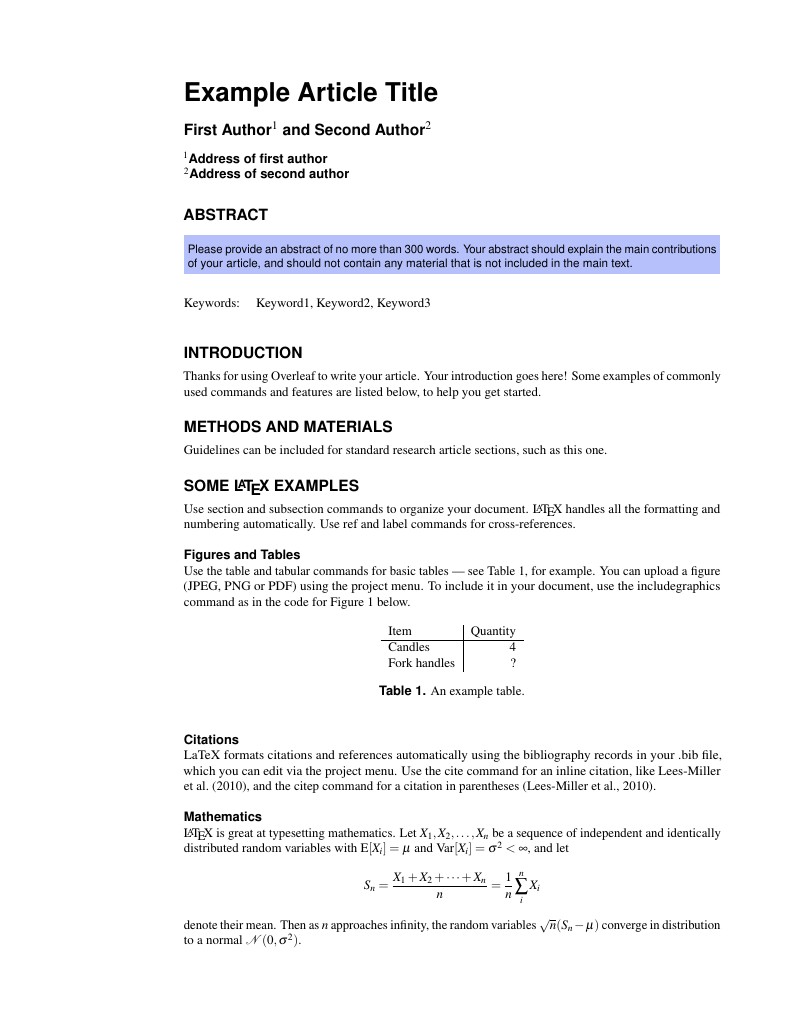
This is a basic journal article template which includes metadata fields for multiple authors, affiliations and keywords. It is also set up to use the lineno package for line numbers; these can be turned on by adding the 'lineno' option to the documentclass command.
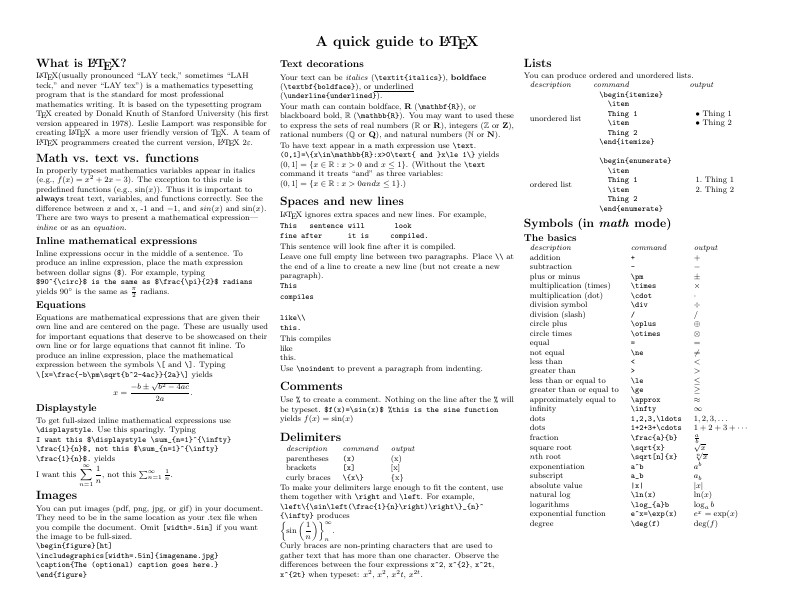
Know the LaTeX command you want to use but can't remember how to write it? Here we present a great tips sheet produced by Dave Richeson; it's pre-loaded in Overleaf so you can see how the commands work instantly. Simply click on the button above to open a version in Overleaf for editing (and to quickly copy and paste the commands you need!). For more comments visit this page on Dave's site, or if you'd like to work through a fuller introduction to LaTeX why not check out our free online course?
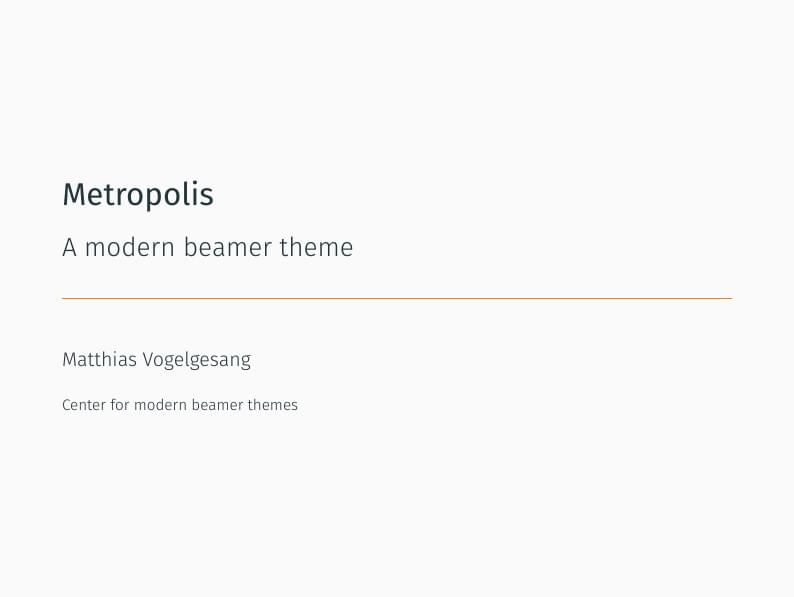
Metropolis is originally created by Matthias Vogelgesang and is available from https://github.com/matze/mtheme as well as CTAN. More information about the theme, including the design principles, can be found at http://bloerg.net/2014/09/20/a-modern-beamer-theme.html. This version demonstrates the use of a progress bar under the frame titles. See the manual for other customisation options.
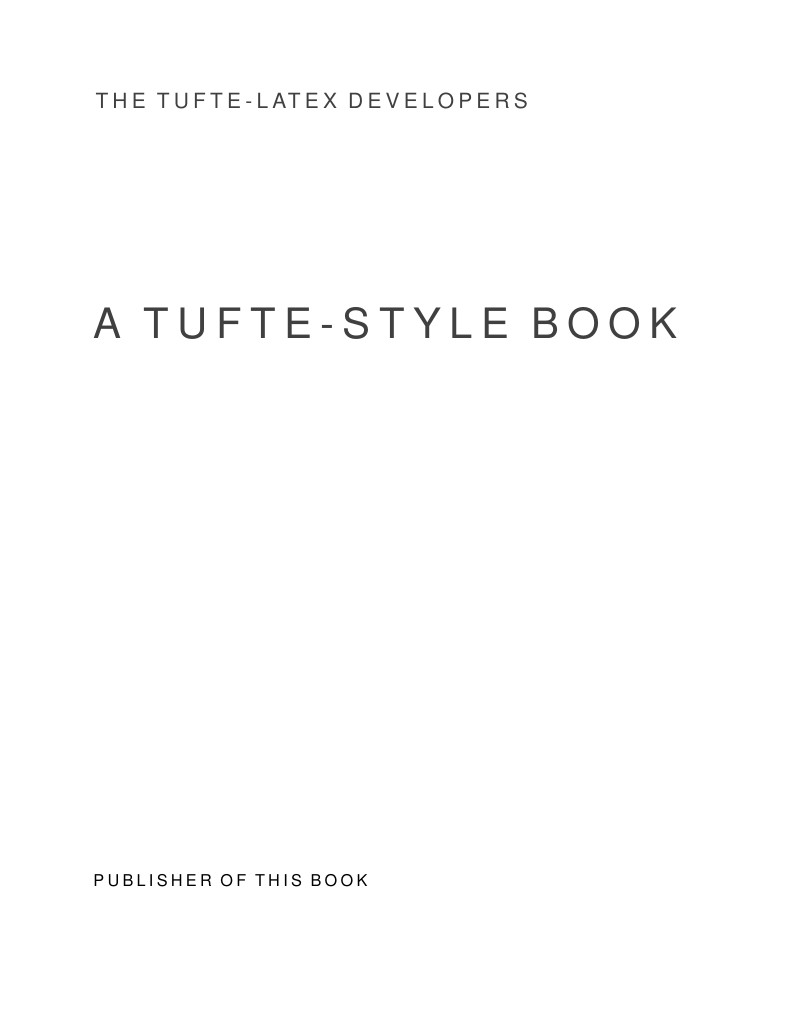
Edward Tufte is a pioneer in the field of data visualization, and his works inspired the creation of two LaTeX classes for books and handouts. Here we present the excellent sample book produced by the The Tufte-LaTeX Developers pre-loaded into Overleaf (formerly writeLaTeX) for you to use as a starting point for your own work. Simply click the button above to use Overleaf to create and edit your article - there's nothing to install and no sign up required. When you're finished, use our integrated publish to figshare option to publish your work freely online. Click here if you'd like to try the corresponding Tufte handout design on Overleaf. PS: If you're new to LaTeX, our free online LaTeX course covers all the steps you need to get you started.
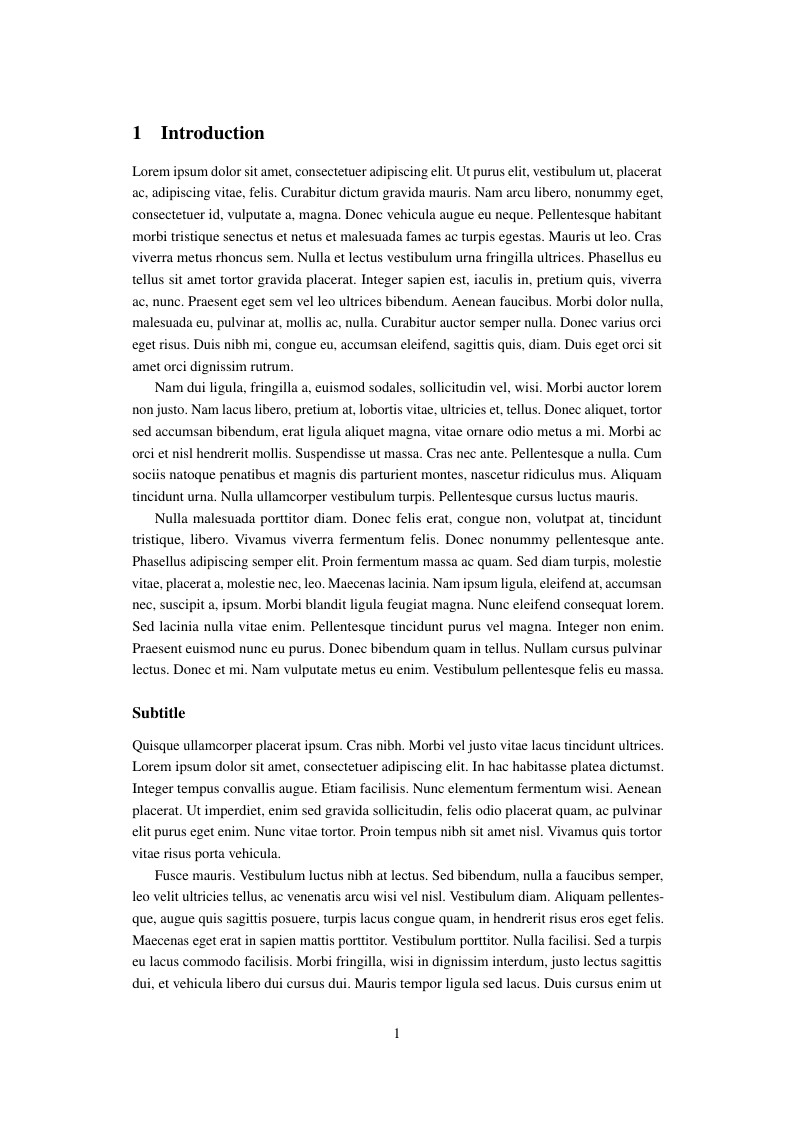
A4 document with page numbering and adjusted margins. Included options for gentium and times font, as well as language.
FAQ & Help
Ajuda i Recursos d'Overleaf
Benvingut/da a l'espai d'Overleaf de la UAB. Aquí trobaràs una selecció de recursos organitzats per nivells que t'ajudaran a començar a treballar amb l'eina, tant si ets principiant com si ja tens coneixements de LaTeX.
Primers Passos a Overleaf (sense saber LaTeX)
Comença a utilitzar l'editor de manera visual i intuïtiva amb aquests recursos. No necessites coneixements previs de LaTeX.- Com utilitzar Overleaf en mode visual (en anglès): Aprèn a escriure documents a Overleaf sense fer servir codi LaTeX.
- Crear un document senzill (Vídeo, en anglès): Un tutorial pas a pas per crear el teu primer projecte.
Aprèn LaTeX des de zero
Si vols aprofitar tota la potència de LaTeX per a l'edició de documents científics, aquests cursos et guiaran pas a pas.
- Aprèn LaTeX en 30 minuts (en anglès): Una guia ràpida i intensiva per entendre els conceptes bàsics de LaTeX.
- Curs de LaTeX en Català: Un excellent recurs amb 16 lliçons amigables per a principiants.
- Escriure en català amb LaTeX: Consulta detalls específics i bones pràctiques per a documents en llengua catalana.
Recursos Avançats i Escriptura Científica
Explora les eines per a l'escriptura col·laborativa i accedeix a la documentació completa, plantilles i seminaris.
- Portal de suport a l'escriptura científica (en anglès): Eines i consells per redactar articles, llibres, presentacions o pòsters.
- Recursos de la comunitat Overleaf (en anglès): Accedeix a tota la documentació, tutorials, seminaris web i plantilles oficials.
Preguntes Freqüents (FAQ)
Amb qui he de contactar si tinc preguntes sobre Overleaf o la llicència de la UAB?
Si necessites suport tècnic, fes servir el formulari de contacte d'Overleaf i et respondran tan aviat com sigui possible.
Sóc nou/va a Overleaf, per on començo?
Pots consultar la pàgina d'ajuda sobre Com utilitzar Overleaf o veure els seminaris web (en anglès) que ofereixen.
Com puc pujar un projecte de LaTeX que ja tinc?
En aquesta guia s'explica com importar documents de LaTeX existents (en anglès).
Quins paquets de LaTeX són compatibles amb Overleaf?
Overleaf és compatible amb la llista de paquets que trobaràs aquí (en anglès).