Overleaf Server Pro, an on-premises solution
Overleaf offers an on-premises version of its industry-leading cloud-based authoring tool for LaTeX called Server Pro, which is the perfect fit for those customers who need a collaborative authoring system that can be maintained within their own firewalls.
While the majority of companies and universities we work with prefer the cloud-based solution, Overleaf understands your organization may have specific requirements that require an on-premises solution.
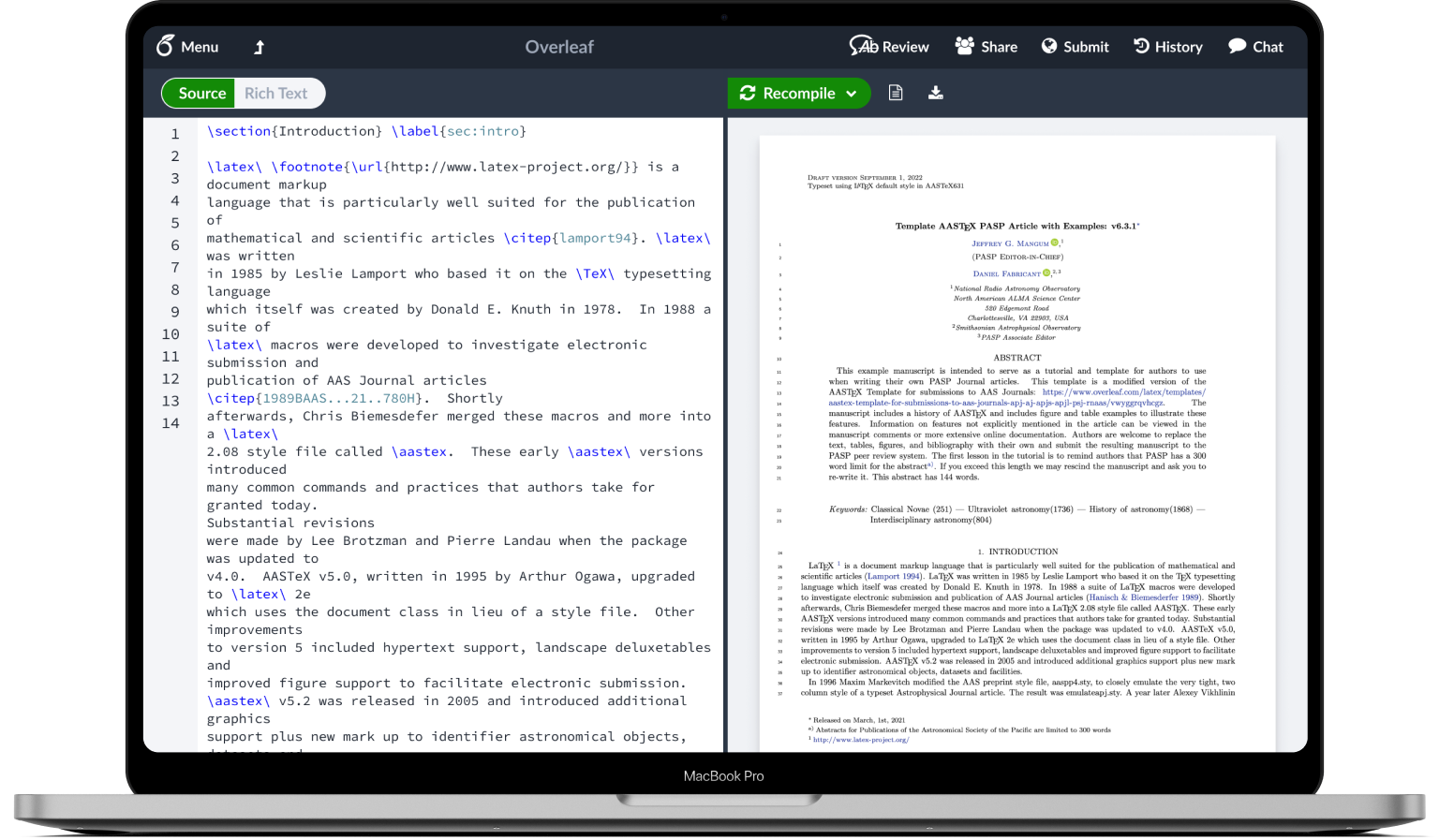
Key advantages of Overleaf in the Cloud:
- Easy External Collaboration: Many of our customers will collaborate on projects with people and organizations across the globe. Overleaf’s cloud-based solution allows users to collaborate with anyone, anywhere; where an on-premises solution requires collaborators to all have access to the Server Pro installation, most times behind a firewall. Overleaf’s cloud-based users simply need to have access to the internet to join and collaborate on projects.
- Third-Party Integrations: Overleaf’s cloud-based platform has many integrations with third-party providers. Users can easily link third-party services such as Git, GitHub, and Dropbox; and reference managers such as Mendeley and Zotero.
- Quick & Easy Set-Up and Automatic Maintenance: It’s fairly straightforward to get set up with Server Pro and can typically be set up quickly, however our cloud-based solution for Group and Individual subscriptions are available instantly once you have made payment. In addition, Overleaf’s cloud-based solution provides your users with access to a state-of-the-art LaTeX installation—but without any of the management overhead.
- Industry-standard data security and persistence: Our cloud-based solution provides industry-standard data security and persistence, and continuously backs up data.
- Cost-Effective: Overleaf’s cloud-based solution has a number of pricing options to suit your needs - spanning small group subscriptions up to an organization-wide roll-out. You can quickly get set up with a group subscription here, refer to our pricing and plans page for individual licenses, or get in touch for larger organizational roll-out options.
So what comes with Server Pro On-Premises?
Server Pro on-premises is a locally-installed collaborative LaTeX environment purpose-built for secure collaboration. It allows you to increase internal collaboration while keeping your data exactly where you need it, within your own organization’s firewalls.
Server Pro on-premises provides the following key benefits for your organization:
- The full power of collaborative LaTeX: With Server Pro on-premises you have access to Overleaf’s collaborative authoring environment, built-in template management system, a secure compile environment, and an administration panel.
- Track changes and project history: Server Pro on-premises provides users with access to our intuitive track changes, commenting and project history service, making it easy to see who changed what, and when.
- You host your data: When you need to take even more control over exactly where your data is hosted, Server Pro on-premises lets you ensure that an extra level of security is in place.
- Git integration: A powerful and flexible way to connect users, their collaborators, and their research outputs/artifacts with their Overleaf project.
- Easy administration: As part of the setup process you’ll create an administrator account to manage your installation, users and documents.
- Single sign-on system: Server Pro on-premises will seamlessly integrate with your Single Sign-On system. We currently support LDAP and SAML.
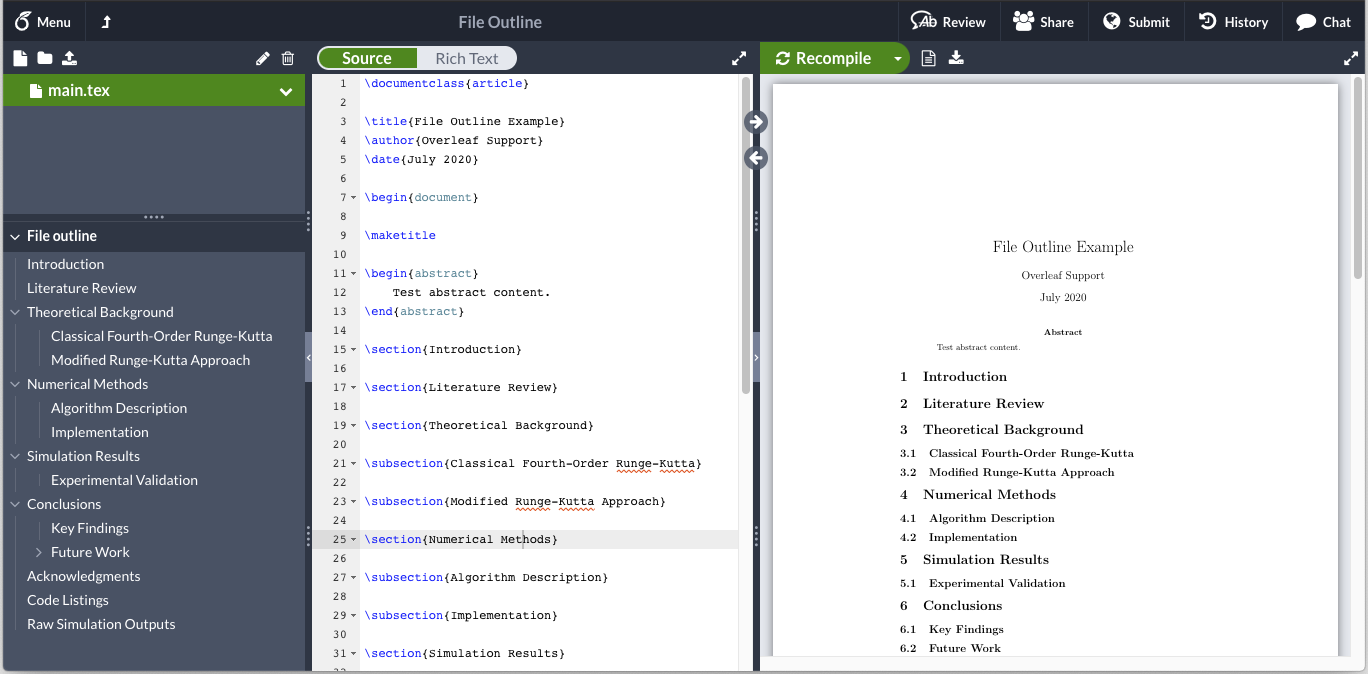
What does your IT staff need to know?
We recommend that you first download our open-source, on-premises Community Edition solution, which can be freely self-installed (see https://github.com/overleaf/overleaf for details). Installing the Community Edition solution will allow your organization to test the installation process and setup prior to purchasing the feature-rich Server Pro on-premises solution.
Once you have our Community Edition installed, it’s easy to get set up with Server Pro. Server Pro comes as a docker container and is a drop-in replacement for the Community Edition - setup can usually be done within a week. Once the administrator at your organisation has set up Server Pro, using Overleaf on-premises is very similar to our cloud-based solution, providing the convenience of an easy-to-use LaTeX editor with real-time collaboration and the fully compiled output produced automatically in the background as you type.
Server Pro is charged on an annual per-seat licensing basis, and if it sounds like it’s a good fit for your team, please get in touch for a demo and pricing.
To summarize...
Overleaf is available as a cloud-based or on-premises solution, both are great options depending on your requirements. We’d be delighted to answer any questions, provide suggestions for your requirements, show you a demo and present pricing - so please feel free to reach out to us!